Main Window
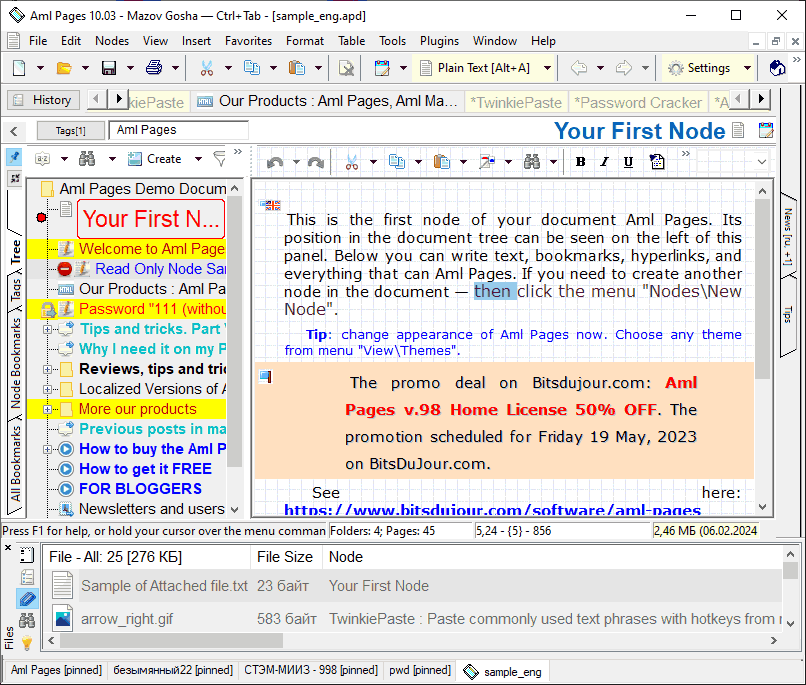
Work with mutiple documents. Any drag'n'drop between documents. Fully portable documents with icons, colors, settings and other.
|
Key Features
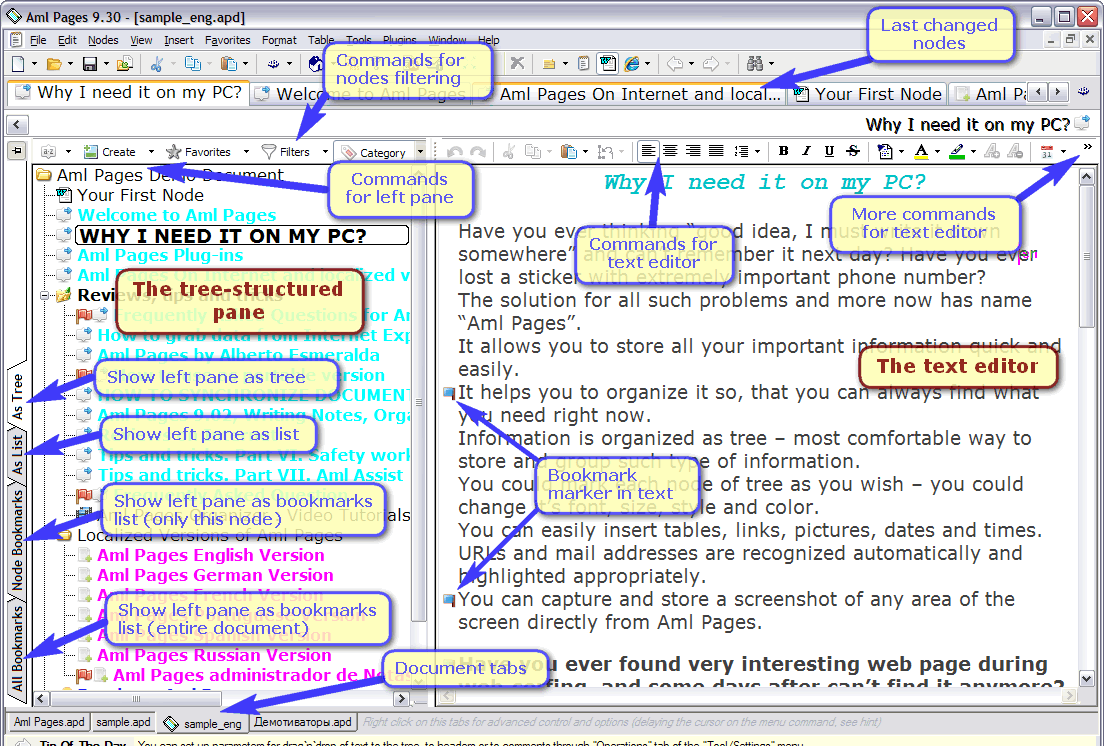
Aml Pages key features: tree-structured form of notes, bookmarks for quckly access, nodes filtering, more commands for text editor.
|
Tree-structured form of notes
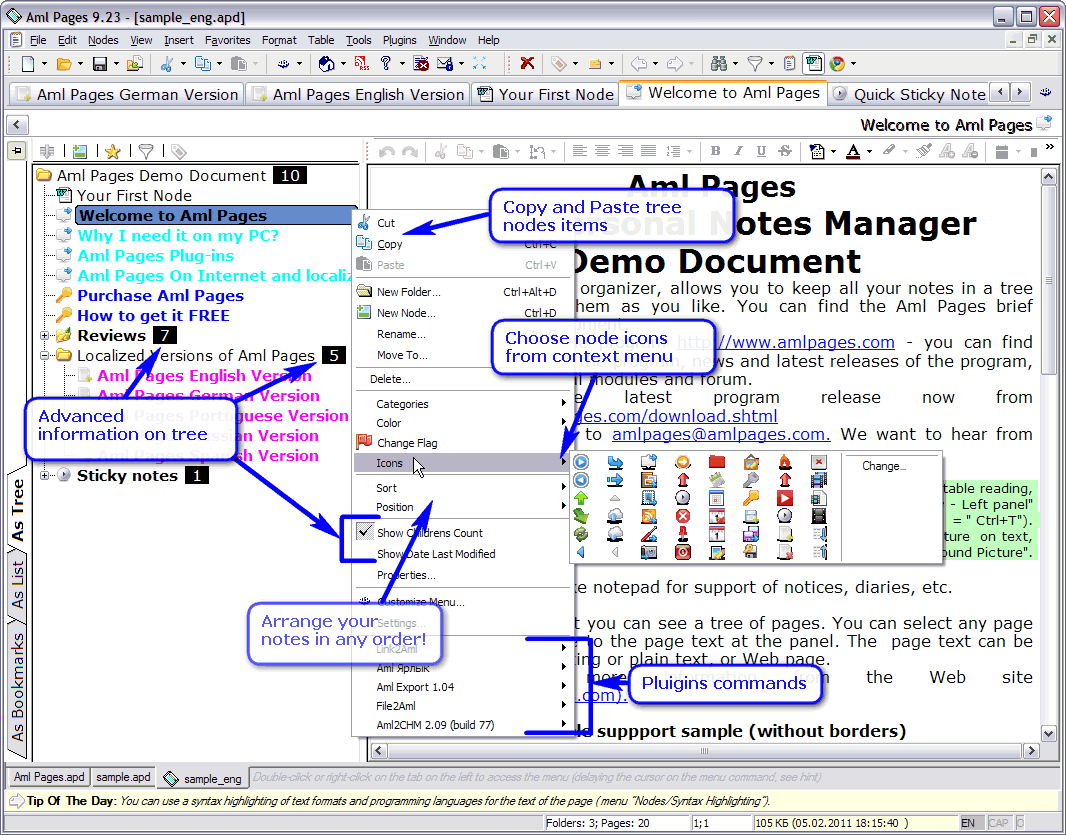
Flexible tree structure to keep all your notes in order. Fully customizable tree.
Video tutorial: How to expand text or tree
|
Text Bookmarks
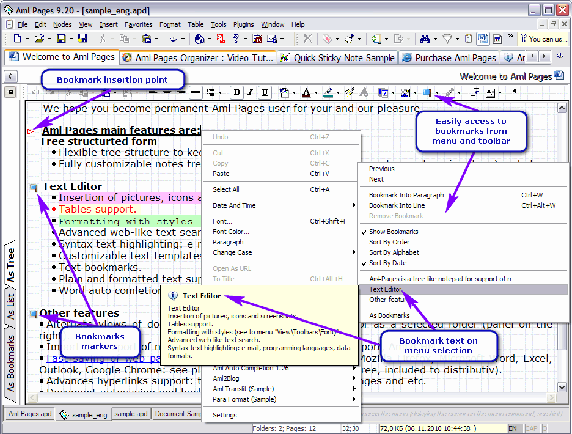
Advanced text bookmarks navigation and management.
|
Text Editor (formatted text mode)
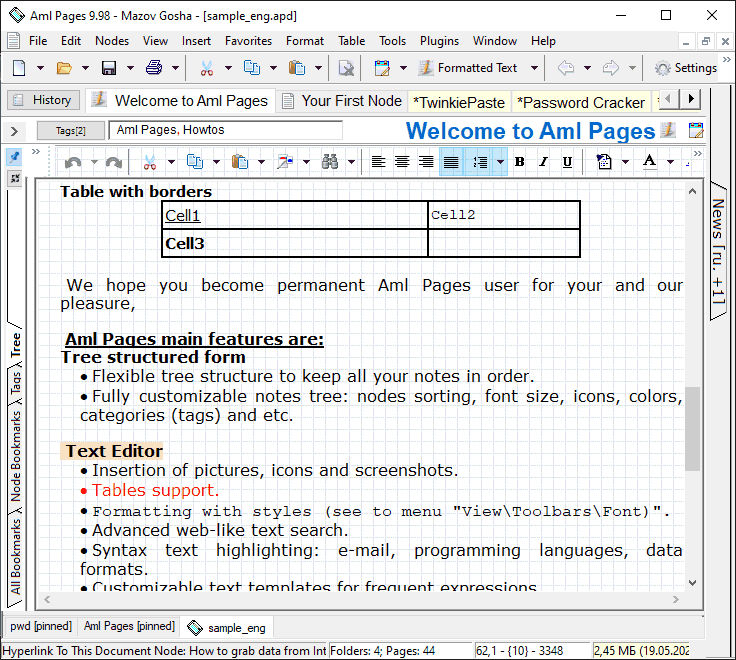
Full support of formatted text with fonts, pictures and tables.
|
Text Editor (plain text only mode)
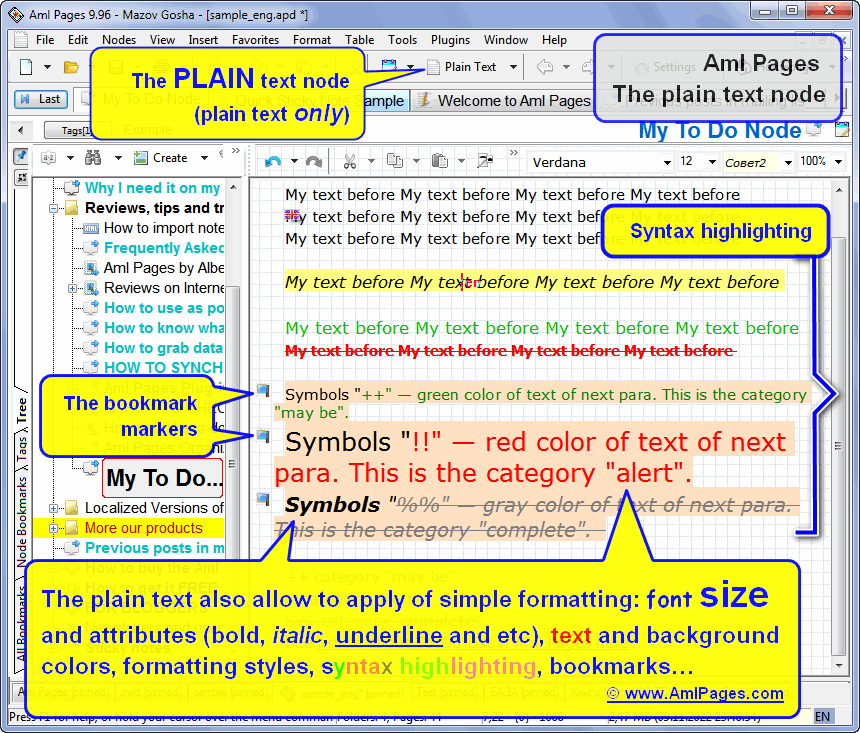
|
Tables support
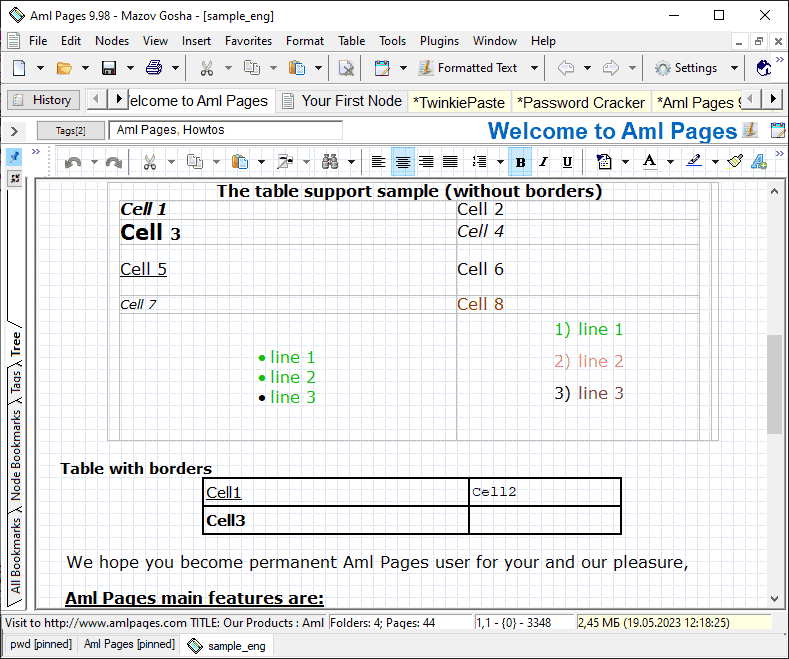
Aml Pages support of table in text.
|
Web Pages
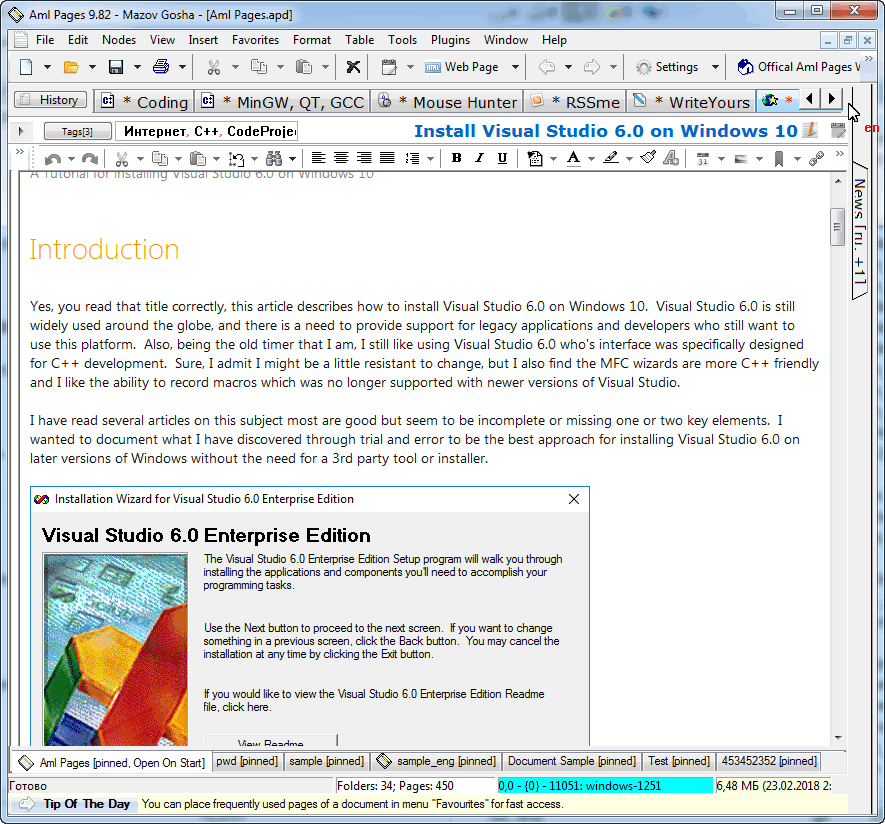
Support of web pages include integration with Internet Explorer and Mozilla Firefox.
|
Text Templates
Insertion text templates via menu.
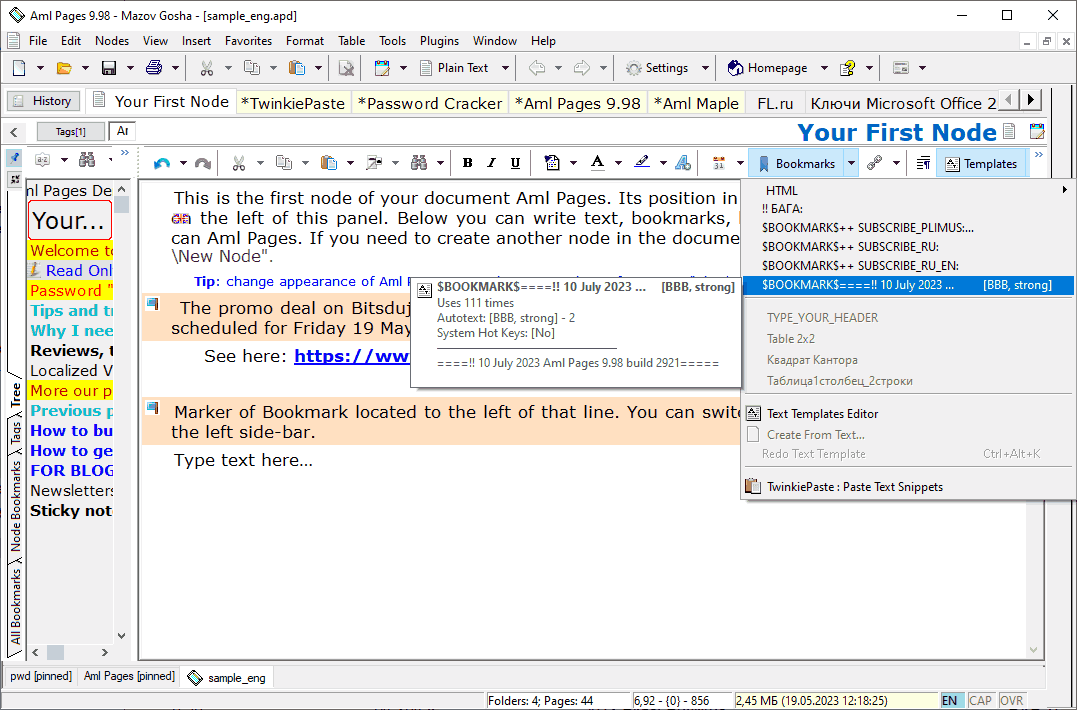
|
Text Templates Editor
Editor supports tags, hotkeys and autotext.
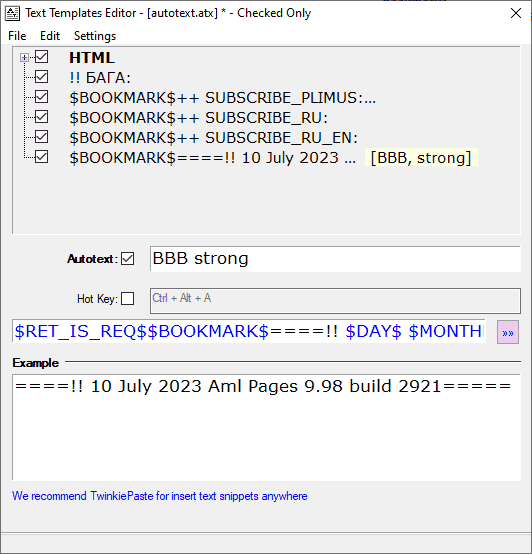
|
Hierarchical tags
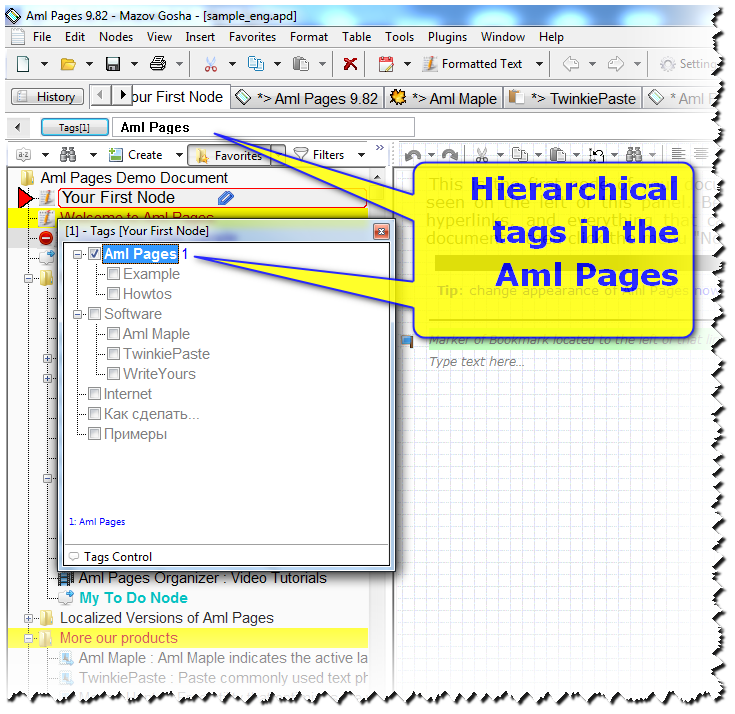
|
Filters by tags
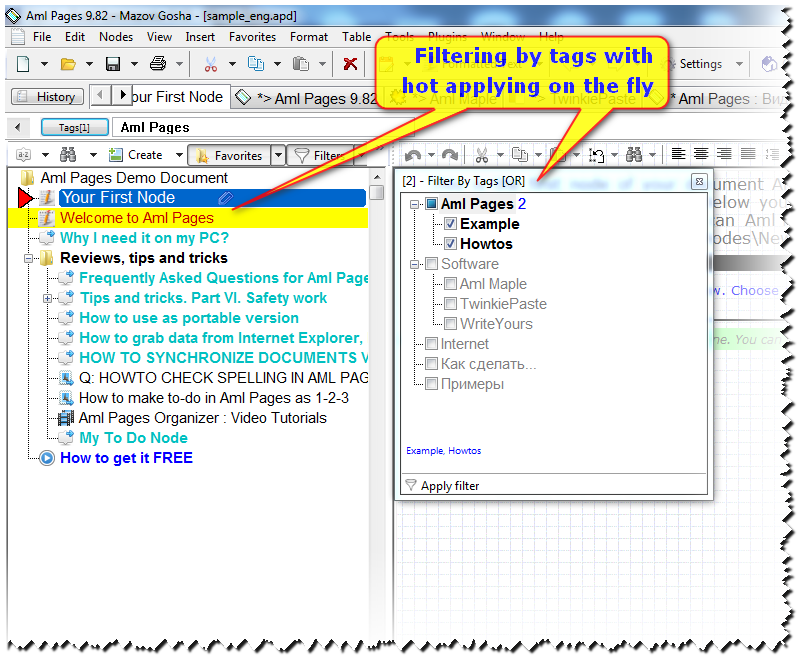
|
Left pane as tags tree
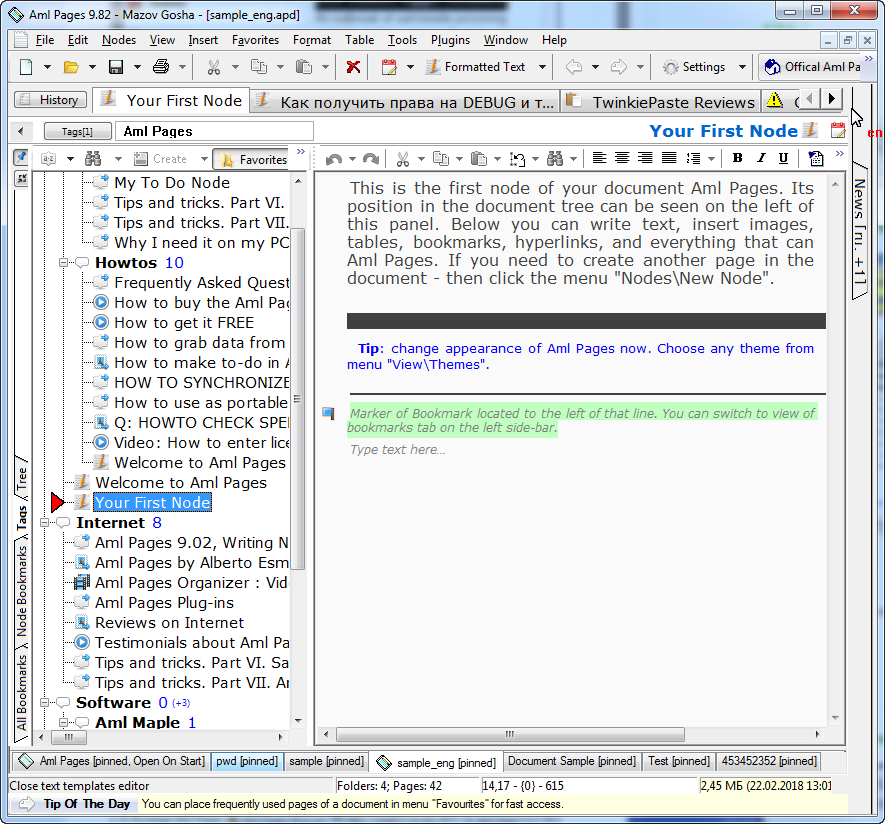
|
Color groups of nodes
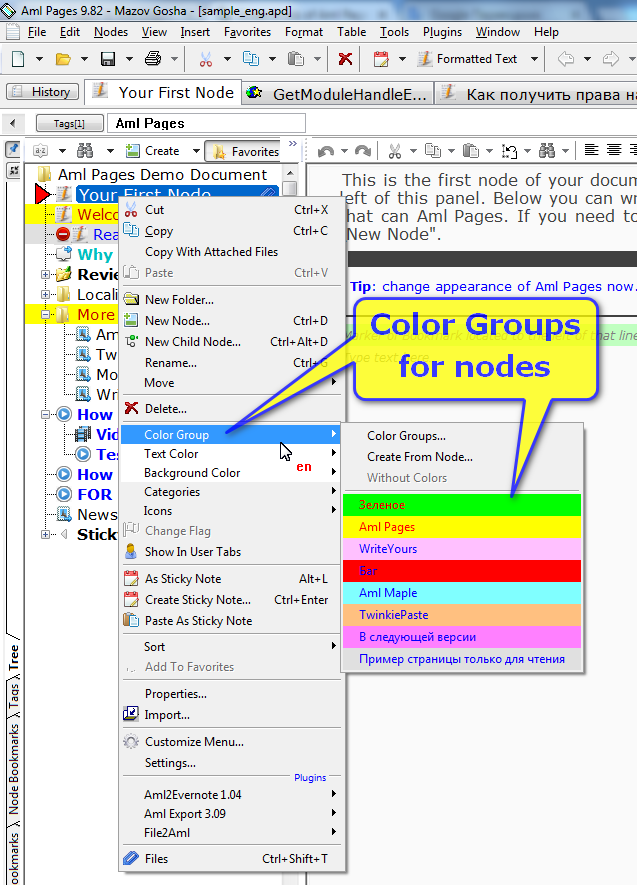
Editable color groups for nodes: You can change appearance of node in-one-click.
|
Categories of nodes
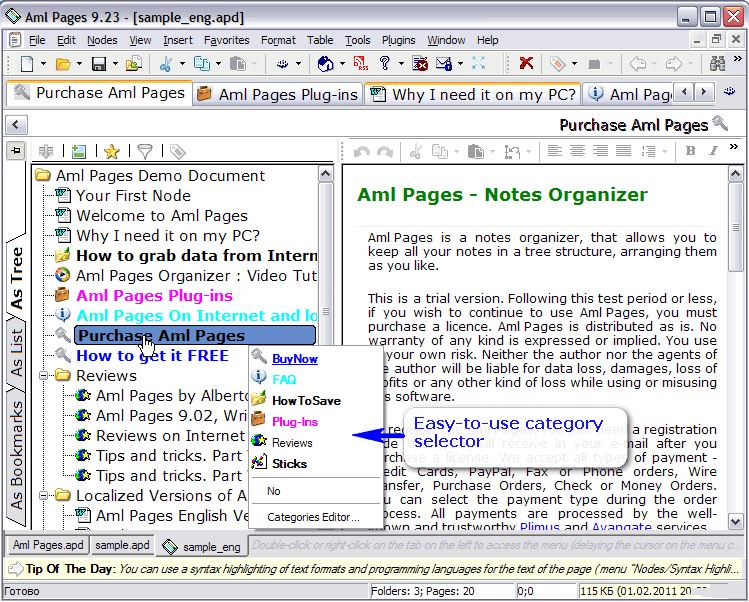
Categories (tags) for nodes. You can change colors and icons for any node quickly!
|
Easy-to-use web minning
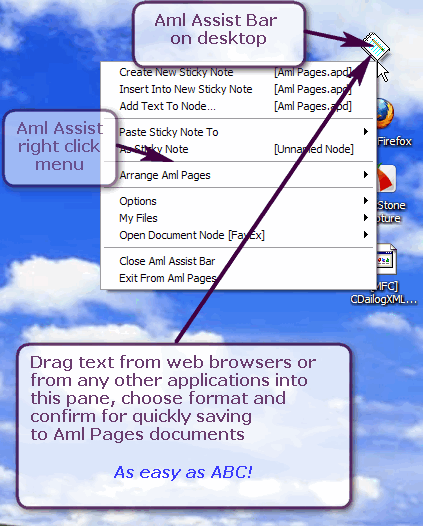
Usable pane of plug-in Aml Assist for fast data saving from Microsoft Word, Outlook, Internet Explorer, Mozilla Firefox, OpenOffice and any applications. Drag data to this pane from any application… OK. Saving is complete!
Video tutorial: Video tutotial for Firefox see here.
Video tutorial: Video tutotial for Internet Explorer see here.
|
Sticky notes
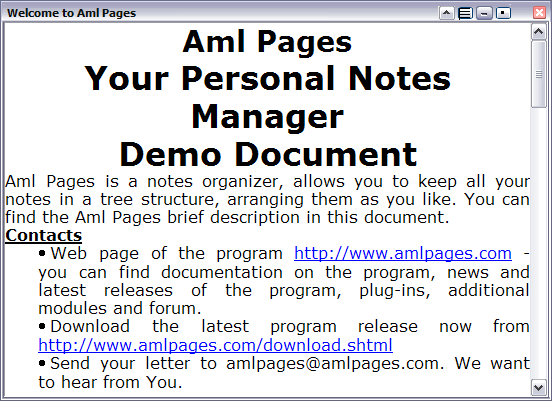
Use sticky notes for quickly writing. Edit your texts easy.
Any sticky note is part of your document.
|
Many free plugins
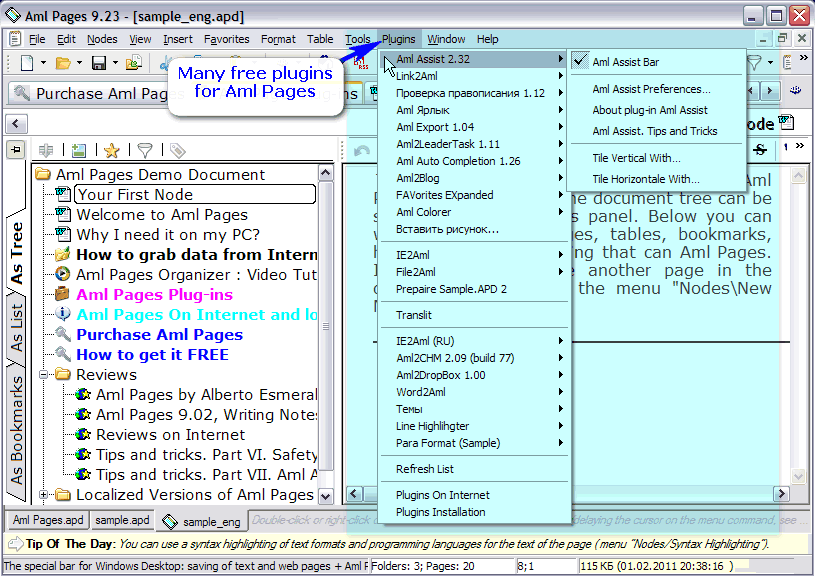
Aml Pages supports plugins for extension of features: web and data minning, favorites extension, advances export and import.
|
Advanced Search
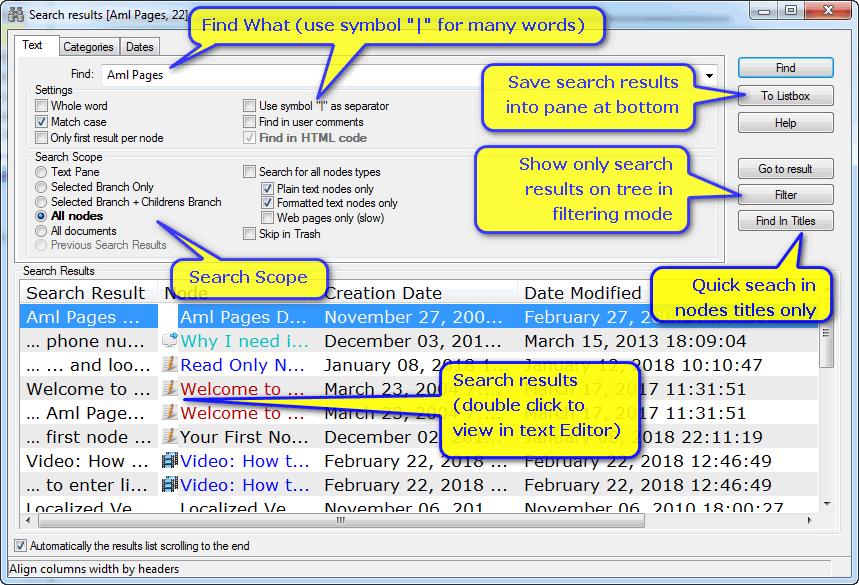
Advanced web-like search in nodes, branches, entire document and other files.
|
Nodes Filters
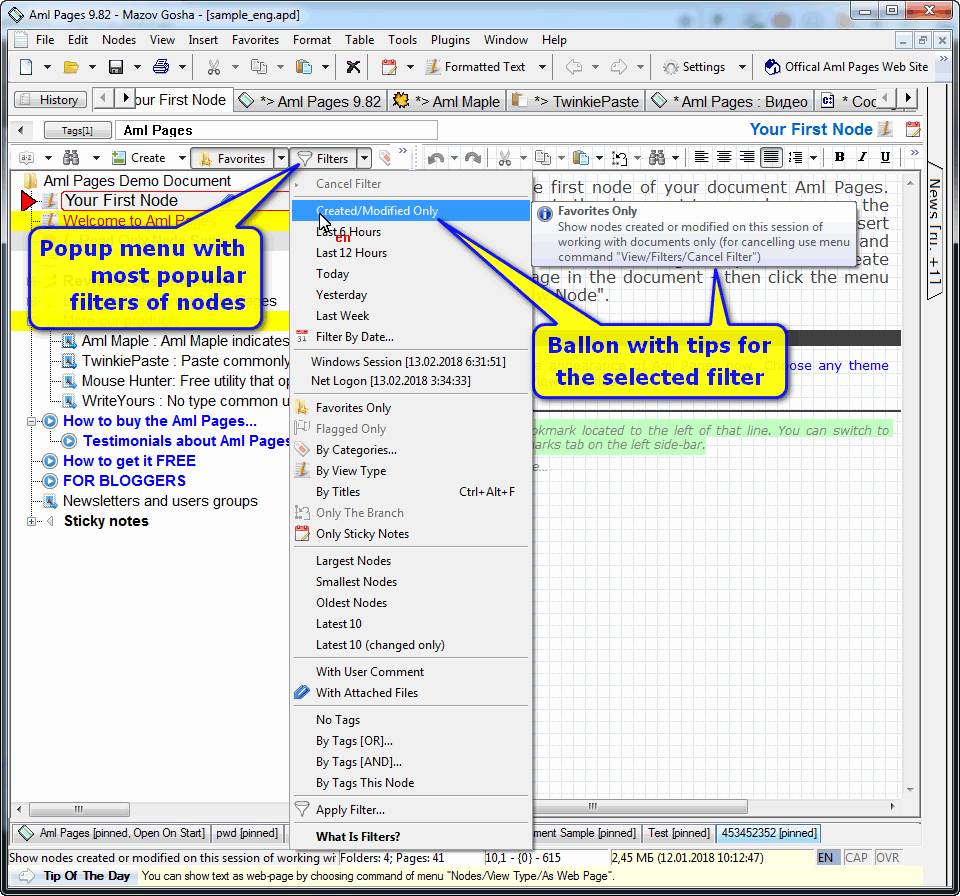
Comfortable nodes filter by dates creation and\or last changes.
|
Protection of nodes by password
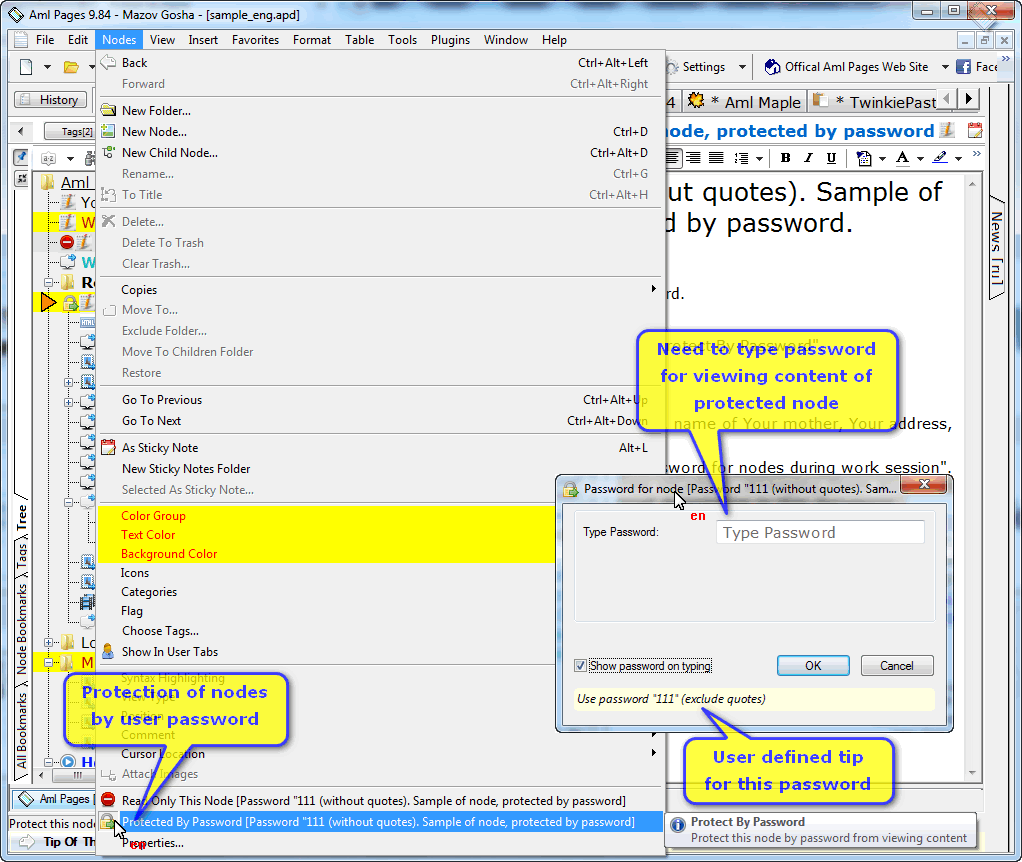
You can protect a nodes by password for viewing of content by other peoples
|
Auto-backup and backups explorer
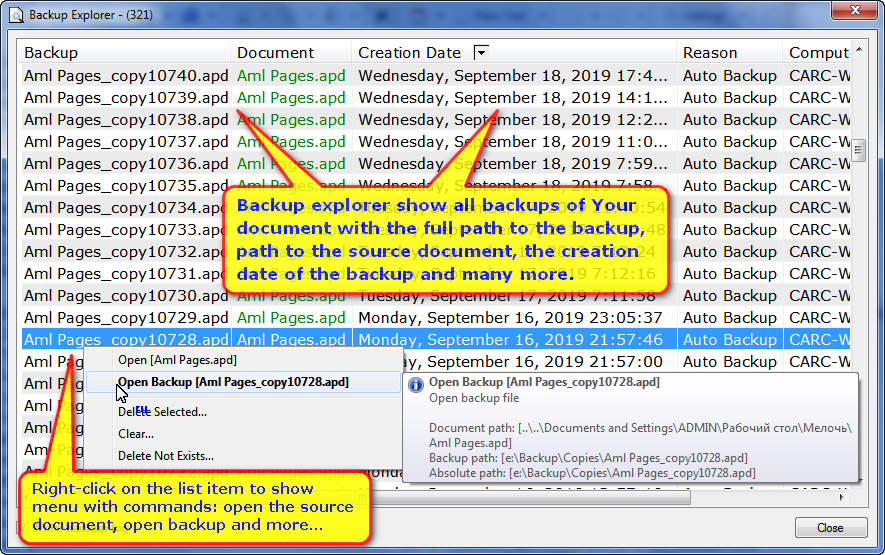
Backup explorer show all backups of Your document with the full path to the backup, path to the source document, the creation date of the backup and many more.
|
Any file as attachment
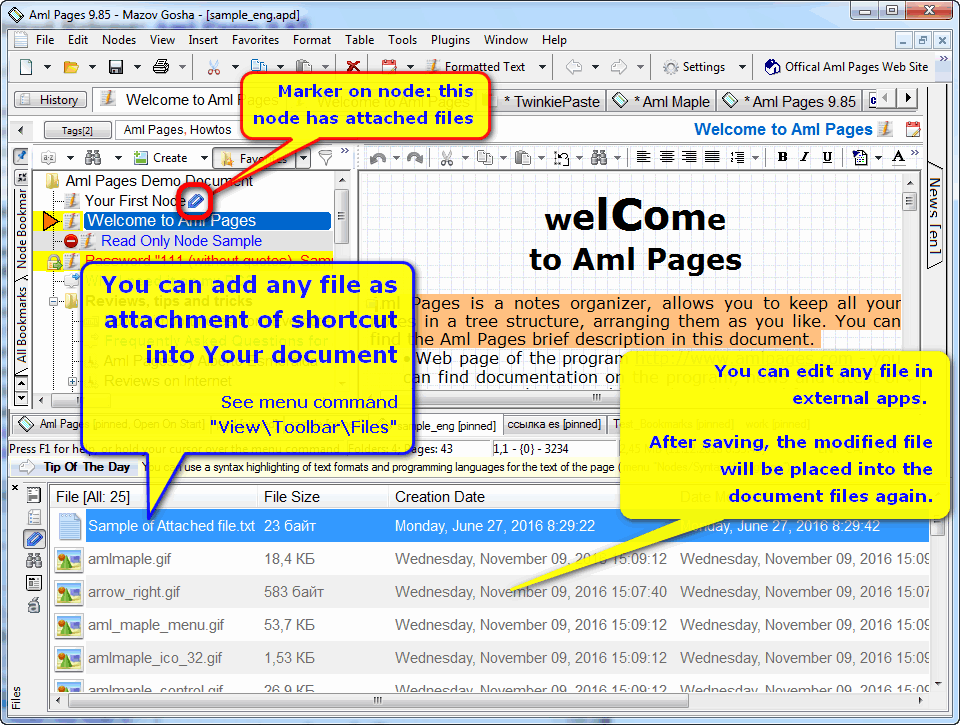
You can add any file as attachment into document.
|
Web images as attachments
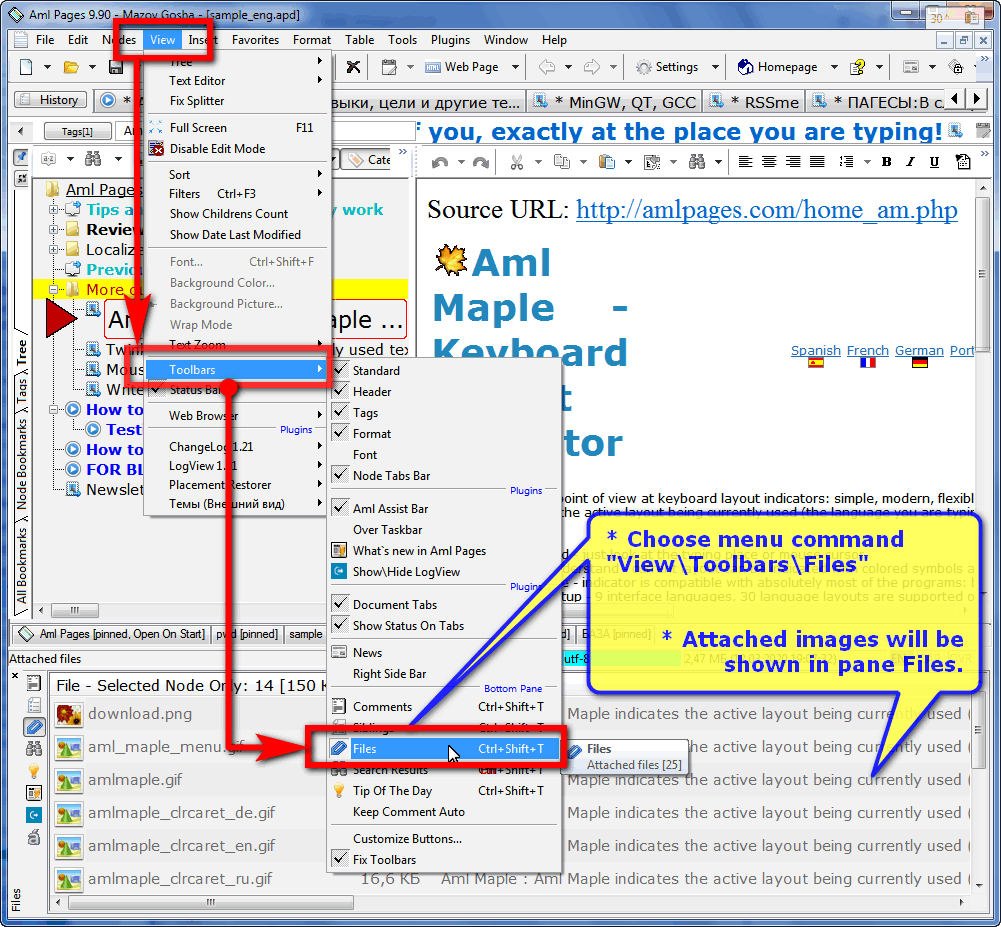
You can save any web pages into Aml Pages with images.
See the here: "How to attach images of web node into Aml Pages document"
|
Export to CHM-format
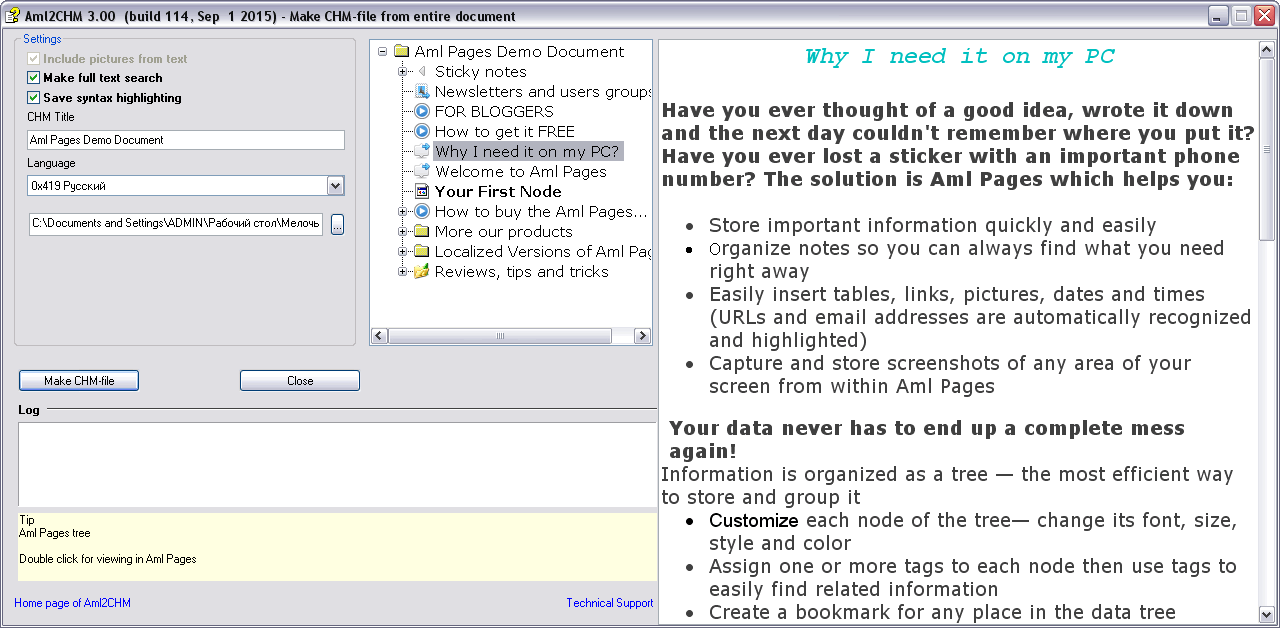
Easily create help systems and knowledgebases from Your documents via plug-in Aml2CHM
Video tutorial: See video tutorial here.
|
User interface themes
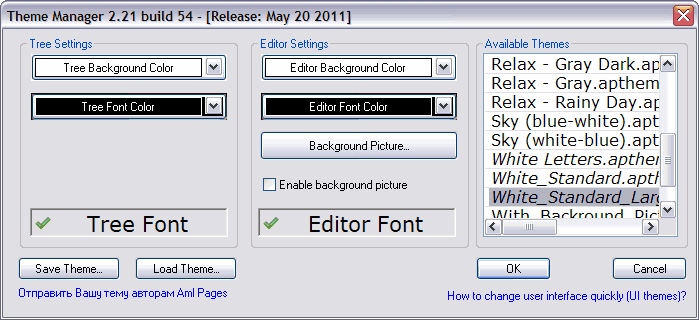
You can change user interface themes quickly »»»
|
Tip Of The Day
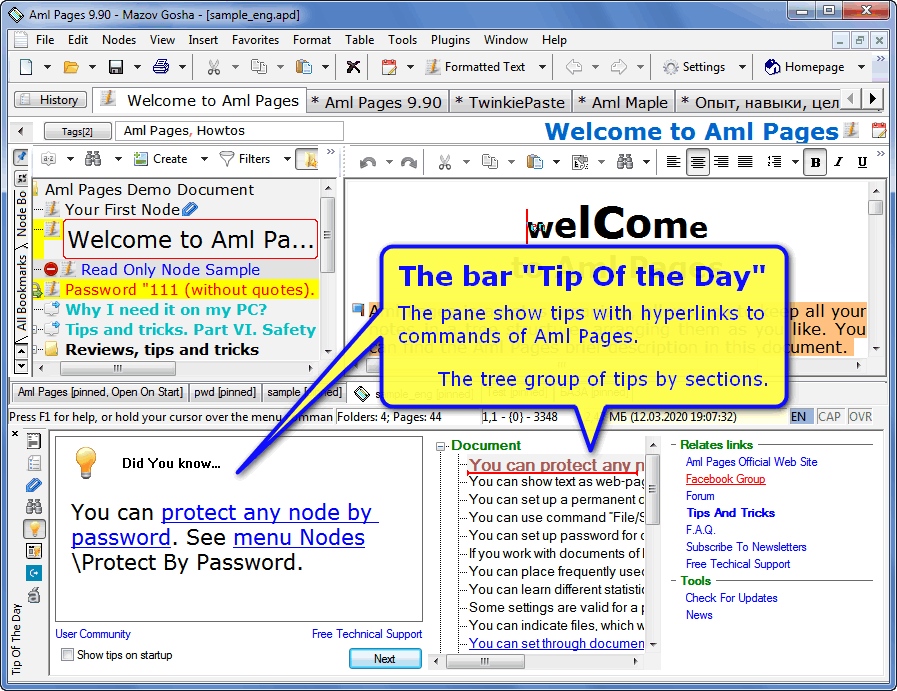
|
Aml Pages : Empty main window
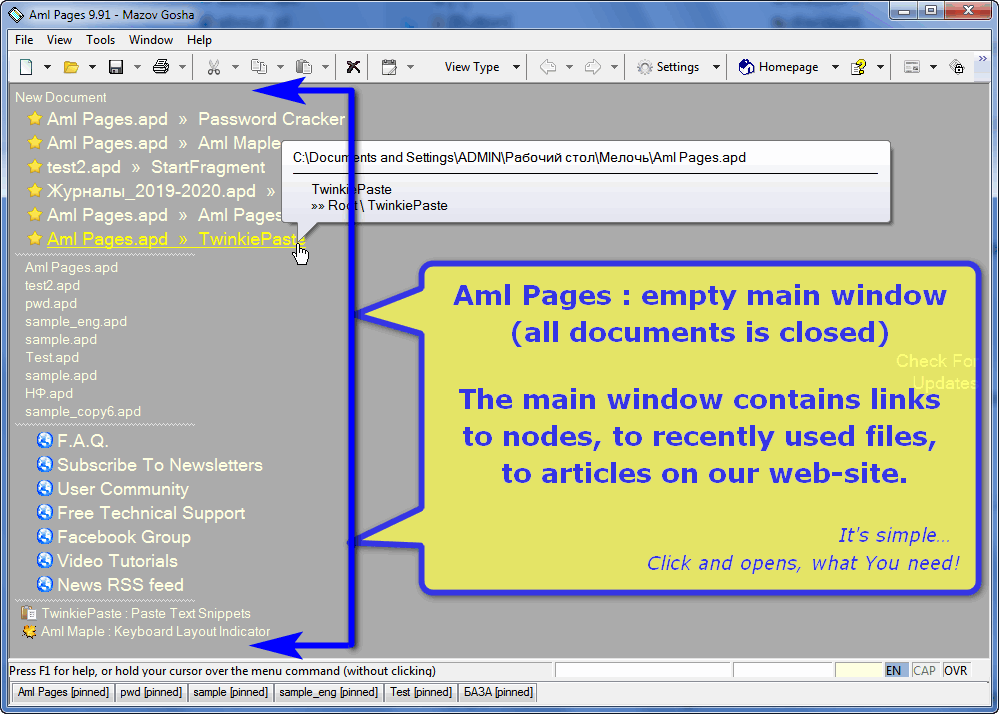
|
Update Aml Pages
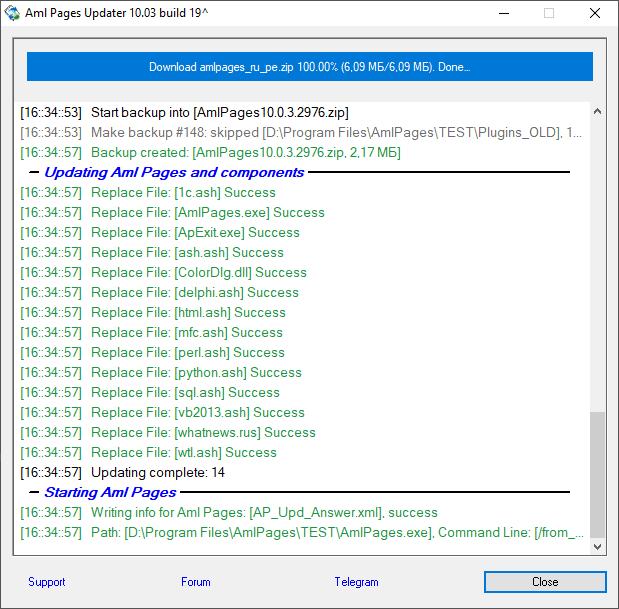
|
>
Settings screenshots
|
Settings : Text Editor
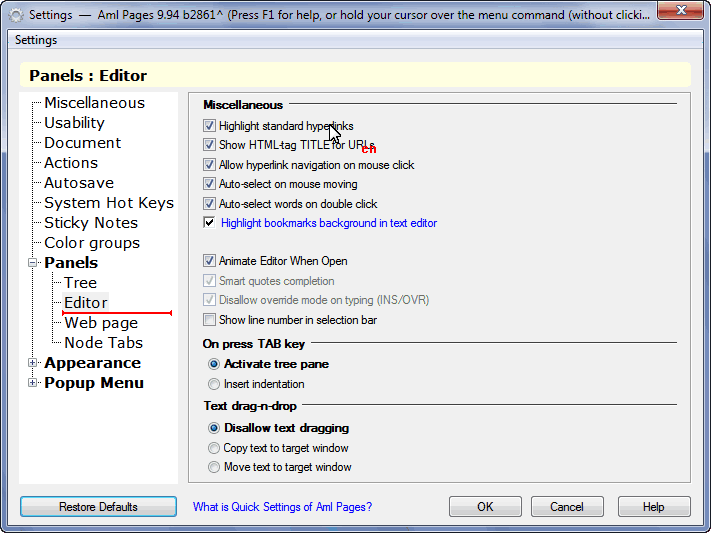
|
Settings : Tree
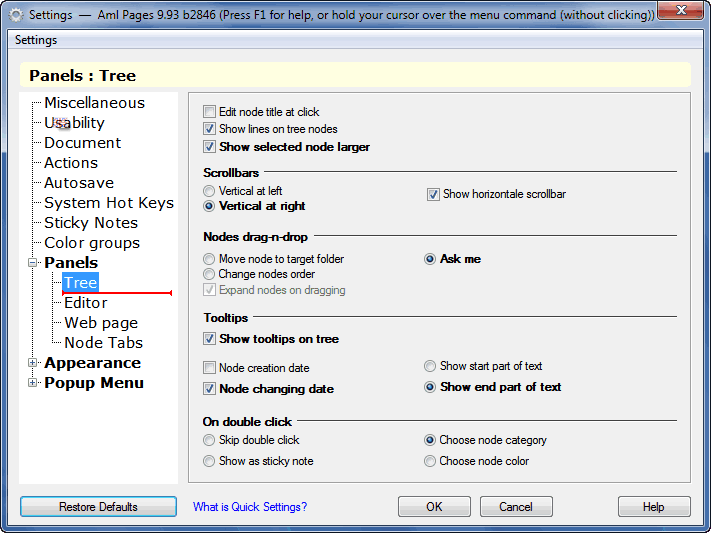
|
Settings : Hotkeys
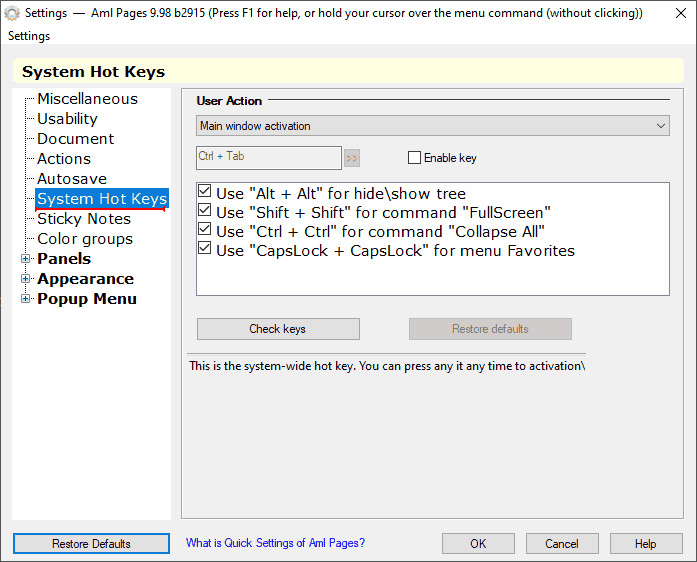
|
Settings : Miscellaneous
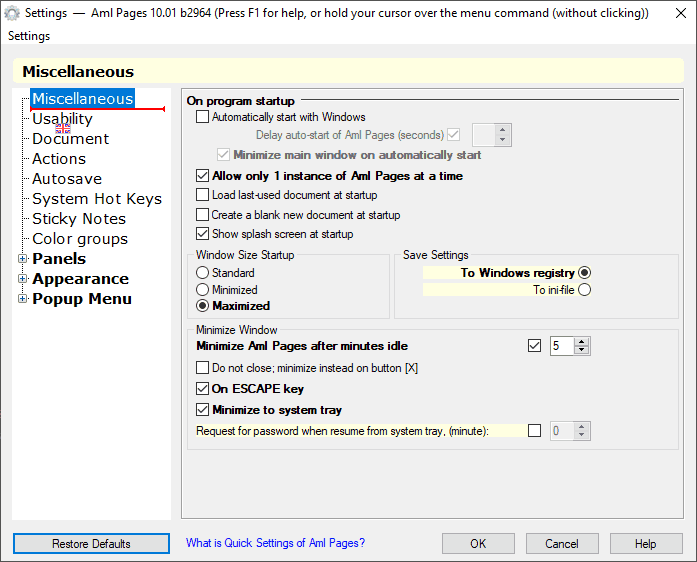
|
Settings : Usability
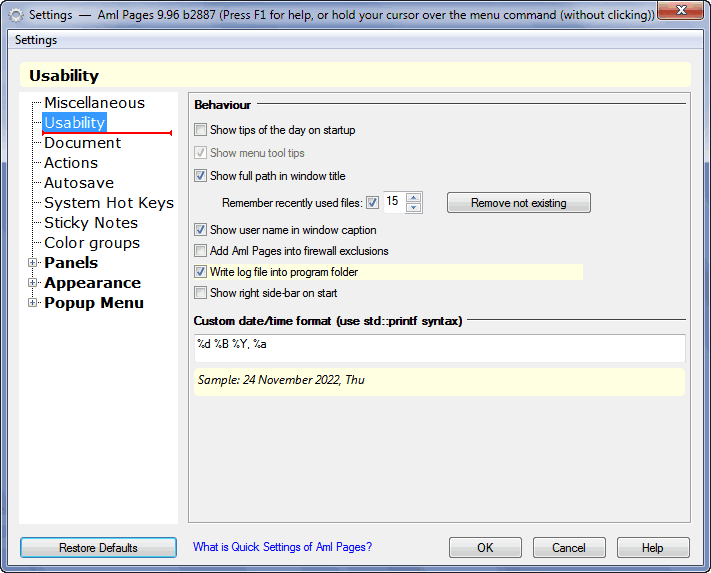
|
Settings : Font and Icons
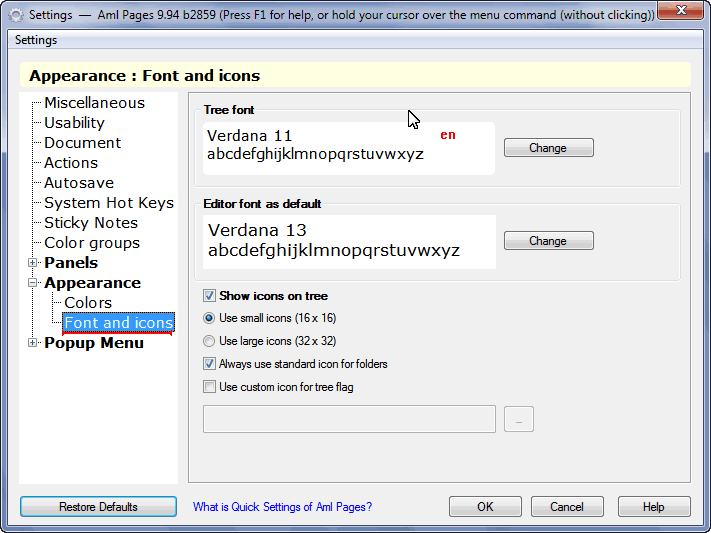
|
Settings : Documents autosaving
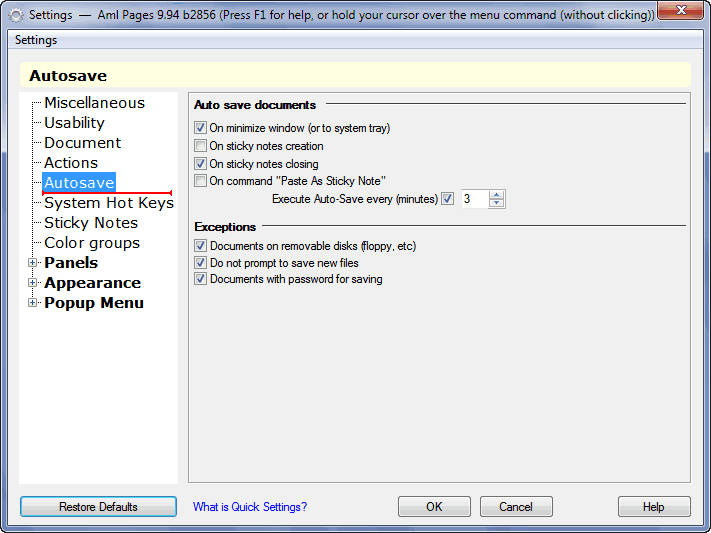
|
Settings : Document
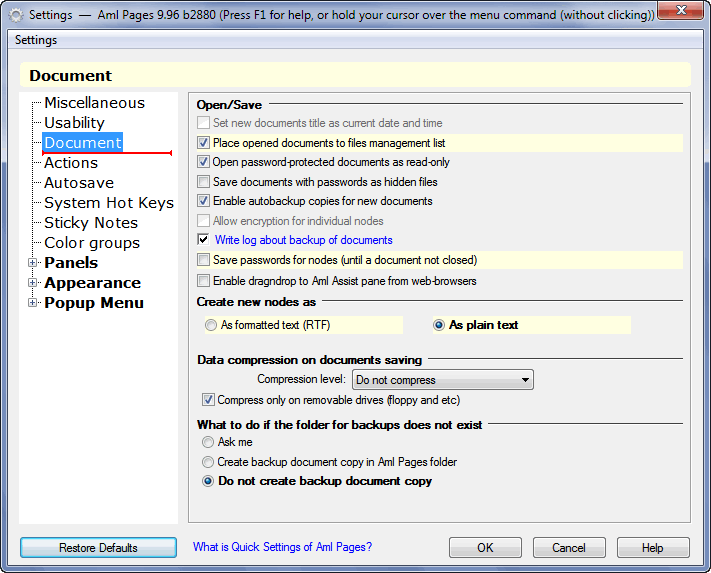
|
Settings : Actions
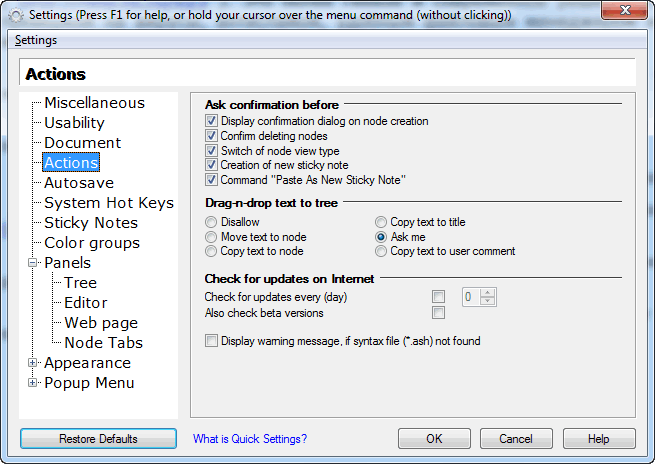
|

